 Hosting A Webinar for Coaching Business
Hosting A Webinar for Coaching Business
Hosting a Webinar is an excellent approach to share your message and grow your coaching company. It is a great medium of marketing. This post will discuss the top three platforms for holding webinars and five of the best reasons for having a webinar. I’ll also walk you through six steps that will make presenting a webinar much easier.
According to statistics, coaches who offer webinars earn 35% more clients. This demonstrates that holding webinars is an excellent approach to advertise your coaching business.
Table of Contents
What exactly is a webinar?
A webinar is an event hosted by a company online. A small group of individuals views it via their computers. A webinar may alternatively be referred to as a “webcast,” “online event,” “web seminar,” or something else.
In a webinar, a speaker from the hosting organization or firm can share PowerPoint presentations, Poster Presentations, YouTube videos, web pages, or other multimedia information with individuals from all over the world.
The Top 3 Webinar Hosting Platforms for Coaching Businesses
Webinars for the coaching industry have become extremely important in recent years. It aids in the growth of your coaching business and generates lots of leads. There are numerous webinar platforms. The top three are shown below.
1. WebinarJam
 WebinarJam
WebinarJam
Coaches love WebinarJam as a webinar platform. WebinarJam has dozens of connectors with other popular tools and programs, including ConvertKit and LeadPages. It keeps simple to stay in touch with your participants before, during, and after your event. Depending on your preferences, you can also use WebinarJam to broadcast via Facebook Live or YouTube Live.
WebinarJam visitors can interact with it in various ways, including live polls, a whiteboard, and personalized pages. A yearly subscription to WebinarJam costs $479, but you can get started for $189 for three months.
2. GoToWebinar
 GoToWebinar
GoToWebinar
GoToWebinar, a well-known service, may also host live webinars. Even though GoToWebinar is famous service, WebinarJam provides more flexibility and possibilities. To be sure, these constraints won’t matter if your firm is small or if you only plan on doing a few webinars.
GoToWebinar provides personalized landing pages, email notifications, and simple means for your audience members to engage. The “Starter” subscription for GoToWebinar is $89 per month.
3. Zoom
 Zoom
Zoom
Zoom isn’t just for webinars. You can make full use of Zoom’s video conferencing and webinar capabilities for your coaching business. Zoom can be integrated with Microsoft Teams, Office 365, and other services.
The free Zoom version can be used for 40-minute meetings. However, it lacks some functions. Zoom webinars will require a paid subscription under the webinar feature extension.
TOP 5 Advantages of Hosting a Webinar for a Coaching Business
1. Create authority and trust in the coaching business
 Authority and trust in the coaching business
Authority and trust in the coaching business
Webinars assist you in developing your management and gaining people’s confidence.
Hosting a webinar allows your coaching firm to demonstrate its expertise, industry knowledge, abilities, skills, products, and services. A human element in webinars is vital because it allows your audience to connect with you more intimately.
2. Webinars are inexpensive to host
 Webinars are inexpensive to host
Webinars are inexpensive to host
The cost of traditional gatherings, seminars, and conferences is too expensive. Fortunately, your webinars are not that expensive. You only need to get started is an internet connection, microphone, and camera.
3. Webinars foster business partnerships
 Webinars foster business partnerships
Webinars foster business partnerships
Webinars provide an opportunity for your clients to get to know you than a 30-second commercial ad. It is feasible for your audience to personally get to know and like you by sharing your knowledge and experience during a webinar.
4. Promotion of your coaching business’s brand
Webinars help you quickly market your coaching business brand – mainly if you deliver high-quality material during the webinar rather than just a sales pitch presentation. Holding a webinar is a highly cost-effective approach to market your life coaching business virtually. You don’t have to spend any additional fees. You may boost your company’s visibility and reach for free or with very little monetary expenditure.
5. Assists your coaching business in generating quality leads
 generating quality leads
generating quality leads
Hosting a Webinar is an excellent way to increase your email list and attract new consumers.
Sign-up forms for your webinar allow you to collect lead information from email addresses. Best of all, the knowledge and instruction you give in your webinar to qualify your audience will enlighten them about your goods, services, and expertise.
6 Skyrocket Steps for Hosting a Webinar for coaching business
Webinars are important factor for digital marketing,If a coach follows it there is a high chance of skyrocket his business.
1. Understand the Obstacles Your Clients Face
 Understand the Obstacles Your Clients Face
Understand the Obstacles Your Clients Face
First, determine who your perfect client is. Engage in a dialogue with new consumers to learn about their worries and difficulties. Post your query on social media and read the responses. Discover what makes your coaching business unique.
Then, examine how these difficulties show in their regular lives. If you’re a health care coach, for example, your customers aren’t only concerned about low energy. They are becoming more irritated as a result of their inability to get up early morning due to sleeping via alarms. Speak in their language to demonstrate that you fully understand their situation.
2. Present a Noble Idea or Concept
 Present a Noble Idea or Concept
Present a Noble Idea or Concept
You must think of something new. Place yours in an out-of-the-ordinary or counter-intuitive fashion. For example, Our main point in the webinar promoting our fitness training program is that sit-ups will not give you a toned body.
Then, present five to ten “secrets” or facts that provide indisputable proof to back up your theory. For instance, one of our “secrets” is sit-ups are harmful to you. As a result, we’ve talked about the biomechanics expert of doing sit-ups.
3. Pinch Your Solution
 Pinch Your Solution
Pinch Your Solution
Tell a method, approach, or blueprint to guide clients to their desired destination. Try to reveal simply a fragment of the answer rather than the entire thing. Prospects must be enthusiastic about what you have to offer in order to work with you.
Introducing a different point of view has various advantages. Demonstrate that their current situation and desired goal are at odds and that you have a solution. Focus on what they should do and why they should do it.
4. Address Concerns in an Honest Manner
 Address Concerns in an Honest Manner
Address Concerns in an Honest Manner
By proving that your method is superior to what they may do instead, you can eliminate potential alternatives. Share success stories of clients who figure things out independently but ultimately depend on your expertise and direction to achieve exceptional outcomes.
Dealing with scepticism, mistrust, and other biases requires being proactive. for example, Because they lack self-confidence, many people are sceptical that treatment will assist them.” I know you’re probably wondering if this would be effective for you,” he says to them. “honestly, I’m not sure.” I’m confident it will work. Perhaps I’m not sure whether you do.” In today’s world of inflated claims and hollow promises, transparency like this is critical for establishing confidence.
5. Make A Call To Action For The Viewer
 Call to action
Call to action
If you’re providing higher-end coaching, give permission to plan a call with you to discuss their unique needs at the webinar’s conclusion.
Concentrate on your target customer and find out those searching for free guidance by requiring visitors to submit the application form to schedule the call. It’s also an easy way to determine whether they’re eager and capable to invest in your solution. Rate their degree of devotion On a scale of one to ten how devoted they are to fix their concerns.
6. Keep It Easy and Simple
 Keep It Easy and Simple
Keep It Easy and Simple
Hosting A webinar for coaching business requires only a PowerPoint or Keynote presentation; no additional equipment, software or sound studio is needed. To make captivating presentations, you don’t even require a graphic designer. It all comes down to the message. Please keep each display minimal, with only a few lines of text and one core theme.
When people see you on video, they feel disoriented and make snap decisions; thus, you don’t be on video.
Use a site like Vimeo to host the webinar. Then, using Unbounce or ClickFunnels, Create a basic webpage where people may register for the webinar. Make sure they don’t have to wait long to watch the tape. Make it available now.
You may direct all of your visitors to a single, memorable webinar that conveys your most important point. Some feel webinars are dead, but in my experience, Some say webinar is dead. Still, in my opinion, it’s all about the psychology, the content, and understanding your audience well enough to make an excellent webinar. When you understand how people behave, you can try that understanding to any material – and produce leads while you sleep.
Frequently Asked Questions
1. How do you introduce yourself to a webinar host?
⇒ Begin your webinar welcome speech by greeting guests and thanking them for their time. Following that, quickly introduce the topic and set expectations by providing any freebies you’ll be giving away, describing how people may join, and whether or not the recording will be accessible.
2. What is the cost of hosting a webinar?
⇒ Webinar cost for a powerful webinar platform may range from $200 per month to $600+ per month, depending on your specific demands.
3. How long does it take to put together a webinar?
⇒ To be clear, the time commitment required to coordinate a webinar project from start to end is around 4-6 weeks. Definitely, this varies on your audience, presentation size, and content, but we’ll get into that later.
4. How should I publicize my social media webinar?
⇒ 5 Social Media Strategies for Promoting Your Webinar
- Incorporate Visuals into Your Promotion. You must employ images if you want to stand out on social media.
- Include a clear call to action. It is not compulsory to simply inform people about your webinar.
- Design an Appealing Landing Page.
- Make Your Landing Page Share-Friendly.
- Run advertisements.
5. Is Google Hangouts appropriate for webinars?
⇒ A free webinar may now be created using Google Hangouts on Air. It provides useful features including a connection with YouTube, Gmail, and the Google Calendar, as well as real-time interactivity with the audience.



Recent Comments