
Coaches around the world are more interested in making videos for YouTube for a reason. As everyone in marketing knows, most people would rather watch a short video than read a long blog post. This idea is backed up by a lot of evidence. Because of this, SEO for videos has many benefits, such as more sales and leads and more time spent watching the videos.
Google is the first thing that comes to mind when you think of SEO. You don’t have to use Google’s search engine. As a business, it’s bad to ignore other search engines. Even though it might not seem like it, YouTube is a search engine. It is a place to look for and watch videos.
YouTube’s own search engine is a good place to start when it comes to YouTube SEO for coaches. Traditional SEO is different from YouTube SEO, and it may take some time to learn how to do it well. Right now, doing just that is our goal today.
Table of Contents
What is Youtube Coaching?

YouTube has been a great way for professionals to learn over the past ten years. There are a lot of videos on YouTube that can help you in your job and make you laugh as well. Hootsuite’s 2020 global digital study says that after Google, YouTube is the second most popular site.
If you’re trying to get your career started, you might find free career videos on YouTube helpful. You can learn everything you need to know about your job on YouTube. Everything will be covered, from how to give a good handshake to how to answer questions in an interview to how to make a good resume.
When there are a lot of options to think about, it might be hard to make a choice. You won’t have to fall down the YouTube rabbit hole to get lost. We got you covered. So, we have gathered the Top 10 most searched YouTube coaching channels for you.
What is Youtube SEO

The Internet is full of search engines. When you search for information on a website, for example, you usually get results from a search engine that is built into the site. There are also internal search engines on social networking platforms.
YouTube’s search algorithm makes it easy for people to find the channels and videos they’re looking for.
Search Engine Optimization, or SEO, is a set of methods used to make a website more visible in search results.
When it comes to search engine optimization (SEO), it includes all aspects of programming, design, content creation, and relationships with other websites.
SEO is all about getting your site to the top of Google’s search results page. So, Google is by a wide margin the most popular search engine in the world.
Youtube Coaching Video Strategy

Search engine optimization, or SEO, is the process of making content better so that it ranks higher on search engine results pages. Search engine optimization is a must if you want more people to read your work and become fans.
Google’s page rankings are based on a number of factors, such as links to the page. On the other hand, YouTube SEO involves changing not only your videos but also your channel, playlists, metadata, and video descriptions. Make it easier for people to find your videos on YouTube and elsewhere.
Most of the time, you don’t have to think about putting search terms in a video’s title, description, or tags. But YouTube SEO would be a lot more useful if videos were easier to find. Search engine robots can’t watch videos because they can’t see, so they use text to figure out what the content is about.
As part of a complete YouTube SEO plan, use the text in your video’s audio and video as transcripts, closed captions, and subtitles to improve user experience, interaction, time spent watching, and traffic.
Youtube’s Search Engine Algorithm

The algorithm on YouTube chooses videos for users so that they can find the best video for them and encourage them to keep watching.
When we say “algorithm,” we’re talking about a set of three connected but different ways to choose or find something:
One for the homepage of YouTube, one for search results, and one for showing the user the next videos.
YouTube’s predictions for 2022 say that the homepage and recommended videos are the most common places where people find channels.
YouTube Coaching Ranking Factors

YouTube’s search algorithm uses these 4 factors to decide how to rank videos in search results.
Relevancy:
When figuring out how relevant a video is, you should look at the title, the hashtags, the description, and the video itself.
Connection:
can be measured in many ways, such as the number of likes, subscribers, comments, alerts, and the amount of time spent watching an ad.
Authenticity:
Signals that can be used to figure out which channels have the right amount of knowledge, authority, and trustworthiness.
Adaptation:
When YouTube tries to find the best results for a user, it looks at what that user has searched for and watched in the past.
YouTube’s algorithm gives more weight to content from reliable sources when it comes to news, politics, and medical or scientific information.
When it comes to music and entertainment, YouTube is more likely to choose which videos to show based on things like how relevant, new, or popular they are.
Grow Your Youtube Coaching Channel From Scratch

Here are some tips and tricks you can use to skyrocket your Youtube coaching channel –
1. Keeping It Simple –
The most popular YouTube videos are brief and to the point, with a well-researched and valuable message.
The most popular YouTube videos are under 10 minutes long. Especially for intro videos. Longer videos are possible. A 30-minute YouTube video should be the exception, not the rule.
Most people prefer to hear the facts rather than dig through irrelevant details.
2. Your YouTube Channel Identity–
If you are a life coach, your YouTube channel should show that.
Everything should be as personalized as possible, from the background to the music to the topics you talk about.
Don’t be afraid to talk about complicated things on YouTube, since many people like that they can remain anonymous.
Make a dent in it and build your business on that. People looking for a life coach should start by showing they can handle difficult situations.
“Ted Talks” is a great brand that talks about tough issues and inspires people to make changes in their own lives. Even if you only see the last few minutes of a video, you can tell the brand and style apart, and they cover a lot of ground.
3. Bring your audience into the conversation–
As a life coach, you need to engage your audience more than in many other jobs.
Life counseling is not an easy field to work in. When life gets busy, it’s easy to forget how important it is to keep growing your group of supporters. You can do this by using social media, especially YouTube.
Make sure they don’t get through the cracks!
These 3 tips alone can get you to the top of the YouTube coaching food chain in YouTube.
YouTube SEO Tools for YouTube Coaching

Videos by themselves won’t make a YouTube channel popular. You could save time and money by keeping an eye on how well your videos do before putting more resources into them.
Here, you’ll learn about YouTube SEO tools that give you information about how your channel is doing, so you can make educated decisions about its future or promote your most popular content on other platforms.
- Google Trends: Google Trends can tell you if your topic is getting more or less popular. It also shows trends that are unique to YouTube. YouTube is a great place to look at video trends and possibilities. Since Google runs YouTube, you can trust the data.
- Google Keyword Planner: Google offers free tools to help people who make content find keywords. From your Google Ads dashboard, you can get to Google Keyword Planner. It helps you find Google’s best keywords so you can use them in the titles and descriptions of your YouTube videos.
- TubeBuddy: TubeBuddy gives you a number of ways to take care of your YouTube channel. It has the ability to do video SEO, research, marketing, and mass processing. You can make and schedule YouTube videos with TubeBuddy, store answers for easy moderation, and design end-screen layouts.
- YouTube Analytics: The analytics tool on YouTube is one of the best ways to measure how well your channel is doing. You can use it to learn more about your audience and what interests and engages them. You can also look at how long people watch your videos and how many people are following you.
- Rank Tracker: Rank Tracker is a free tool for keywords. It pulls terms from YouTube’s suggestions and shows search volume, competitiveness, and more. Rank Tracker helps you find the keywords that will get your videos a featured snippet at the top of search results.
- YTRank: YTRank is a simple and free tool that lets you track how popular a certain word or phrase is on YouTube. To embed a YouTube video, all you have to do is choose a place, type in the video’s URL, and tell YouTube which tags to use in the video’s meta description.
- Rival IQ: With Rival IQ, you can get a general idea of how a competitor is growing, including what works and what doesn’t for them, the tags they use, and so on.
- SerpStat: SerpStat is a good tool for keyword research because it lets you look at both your keywords and the strategies of your competitors. If you give SerpStat a single keyword you want to rank for, it will come back with related keywords your audience is searching for and other ideas for you to rank for.
- Canva: Canva is one of the best programs you can use to make thumbnails for your YouTube videos that stand out. You can start from scratch in Canva, or you can use one of the many high-quality templates that are already there.
With Canva’s easy-to-use drag-and-drop interface, you can make thumbnails, covers, and other graphics for your YouTube videos quickly and easily. - Corel VideoStudio: Corel VideoStudio is an expensive program that only works on Windows, but it has all the features you’d expect from a video editing program, like the ability to crop, resize, trim, rearrange, etc., as well as a motion stop animation for the user interface and a split screen mode, among other things. The program will also make it easy for you to upload your movies to YouTube with just one click.
Here are the top 10 tools we use all the time for YouTube and YouTube SEO for coaches. We can’t say enough about how important these resources are if you want to get the most out of your content creation skills and optimize your content for the greater good. Try them out and see which ones work best for you.
Final Thoughts
Being famous on YouTube looks more complicated than it really is. You’ll get more people to watch your videos if you try to make content that is useful to a wide range of people. After that, you can either send them to your website or ask them to join your mailing list to get the rest of the information.
With the YouTube SEO tips we have shared with you, you will find it surprising how easy it is to get a lot of people to watch your videos.
To start making great content, you don’t have to spend a lot of money. You can make a video that could go viral with just the phone in your pocket and a free app for editing videos.
Which do you think is the best way to make a YouTube video popular? Comment down below and share your thoughts.
Frequently Asked Questions
1. How does SEO work on YouTube?
⇒ In order to help viewers locate the most relevant and engaging content, YouTube’s algorithm selects videos on their behalf. When we speak about an “algorithm,” we’re referring to a system of three interrelated but distinct methods for making a selection or locating the desired item. One for the user’s current video, one for the next video to be shown, and one for YouTube’s main page.
2. How do I optimize my SEO on YouTube?
⇒ Videos by themselves won’t make a YouTube channel popular. You could save time and money by keeping an eye on how well your videos do before putting more resources into them. We listed the top 10 YouTube SEO tools you can use to optimize your content and your YouTube channel right now.
3. Is YouTube SEO easy?
⇒ In reality, it’s easier to become a YouTube star than it looks in hindsight. If you can make contents that can help a wide range of people, you’ll get more people to watch them willingly. Then, if they want more information, you can send them to your website or ask them to sign up for your mailing list.



Recent Comments